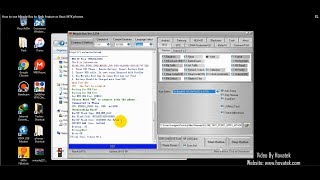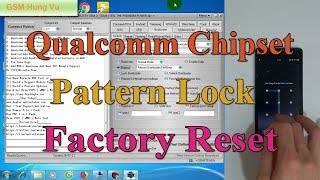Скачать с ютуб How to use Miracle box to bypass or remove pattern & PIN lock on Mediatek в хорошем качестве
Скачать бесплатно и смотреть ютуб-видео без блокировок How to use Miracle box to bypass or remove pattern & PIN lock on Mediatek в качестве 4к (2к / 1080p)
У нас вы можете посмотреть бесплатно How to use Miracle box to bypass or remove pattern & PIN lock on Mediatek или скачать в максимальном доступном качестве, которое было загружено на ютуб. Для скачивания выберите вариант из формы ниже:
Загрузить музыку / рингтон How to use Miracle box to bypass or remove pattern & PIN lock on Mediatek в формате MP3:
Если кнопки скачивания не
загрузились
НАЖМИТЕ ЗДЕСЬ или обновите страницу
Если возникают проблемы со скачиванием, пожалуйста напишите в поддержку по адресу внизу
страницы.
Спасибо за использование сервиса savevideohd.ru
How to use Miracle box to bypass or remove pattern & PIN lock on Mediatek
Download links & Text @ https://forum.hovatek.com/thread-1333... Drop a comment below if you have questions or reach out to us on the following platforms: Website: https://www.hovatek.com Facebook: / hovatek Twitter: / hovatek Google+ : https://plus.google.com/+Hovatek Video Transcript 0:00:00.115,0:00:02.685 0:00:02.685,0:00:05.060 0:00:10.380,0:00:12.120 In this video tutorial 0:00:12.200,0:00:15.395 i'm going to be showing how to remove pattern lock, 0:00:15.400,0:00:17.195 pin lock, password lock 0:00:17.380,0:00:19.620 from an MTK android phone. 0:00:19.720,0:00:22.660 We're going to be using Miracle box for this 0:00:23.480,0:00:25.760 So what you should know is that 0:00:26.520,0:00:29.515 your device will likely get reset after this 0:00:29.520,0:00:30.920 so it's best you, 0:00:31.500,0:00:32.980 prepare your mind. 0:00:34.385,0:00:35.385 So, 0:00:35.845,0:00:38.255 we'll open the location of miracle box, 0:00:39.675,0:00:41.515 we'll launch miracle box tool. 0:00:49.940,0:00:51.400 Ok, this will take a while 0:01:00.820,0:01:01.820 0:01:01.940,0:01:04.500 On the miracle box interface, 0:01:05.100,0:01:06.760 we'll be on the MTK 0:01:07.140,0:01:08.140 tab 0:01:08.475,0:01:11.575 Next will be to click the unlock / fix 0:01:11.575,0:01:12.575 tab 0:01:13.245,0:01:15.465 Click the reset code 0:01:15.465,0:01:17.495 the check box beside reset code 0:01:18.695,0:01:21.115 Now, select your chipset 0:01:21.115,0:01:23.175 from this dropdown box. 0:01:23.305,0:01:24.975 If you don't know your chipset, 0:01:24.975,0:01:28.375 it's best to just leave it at automatic connect 4th boot. 0:01:30.065,0:01:32.245 Now, we'll click the start button 0:01:33.385,0:01:35.635 immediately after clicking the start button, 0:01:35.635,0:01:37.865 we'll need to connect the phone 0:01:37.935,0:01:39.875 with the battery inserted 0:01:40.205,0:01:41.715 and powered off. 0:01:43.235,0:01:45.965 So, we'll click the start button 0:01:46.955,0:01:48.575 and connect the phone. 0:02:00.395,0:02:02.475 So you can see it's clearing 0:02:03.145,0:02:04.735 the password files. 0:02:06.265,0:02:08.635 You'll get the notification 'done' 0:02:08.635,0:02:10.955 once it's complete 0:02:10.955,0:02:13.745 You can now disconnect your phone from the PC -------------------------- Hire Or Consult Us https://www.hovatek.com/remote Join Our Training https://www.hovatek.com/training