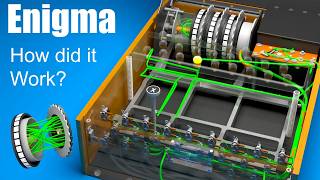Скачать с ютуб Сбросить забытый пароль с другого компьютера в хорошем качестве
Скачать бесплатно и смотреть ютуб-видео без блокировок Сбросить забытый пароль с другого компьютера в качестве 4к (2к / 1080p)
У нас вы можете посмотреть бесплатно Сбросить забытый пароль с другого компьютера или скачать в максимальном доступном качестве, которое было загружено на ютуб. Для скачивания выберите вариант из формы ниже:
Загрузить музыку / рингтон Сбросить забытый пароль с другого компьютера в формате MP3:
Если кнопки скачивания не
загрузились
НАЖМИТЕ ЗДЕСЬ или обновите страницу
Если возникают проблемы со скачиванием, пожалуйста напишите в поддержку по адресу внизу
страницы.
Спасибо за использование сервиса savevideohd.ru
Сбросить забытый пароль с другого компьютера
RESET FORGOTTEN PASSWORD WINDOWS 1. Download the necessary software Tiny PXE Server http://reboot.pro/files/file/303-tiny... AOMEI PE Builder https://www.ubackup.com/pe-builder.html ntpwedit http://cdslow.org.ru/en/ntpwedit/ 2. Create a WinPE + ntpwedit ISO 3. Tiny PXE Server Configuration Mount WinPE ISO file Copies the necessary files to the tiny pxe server bootmgr bootx64.efi bootmgr.efi BCD boot.sdi boot.wim Edit menu.ipxe #!ipxe kernel ${boot-url}/wimboot initrd ${boot-url}/boot/bootmgr BOOTMGR initrd ${boot-url}/boot/bootmgr.efi bootmgr.efi initrd ${boot-url}/boot/bootx64.efi bootx64.efi initrd ${boot-url}/boot/BCD BCD initrd ${boot-url}/boot/boot.sdi boot.sdi initrd ${boot-url}/boot/boot.wim boot.wim boot 4. Allow Tiny PXE Server through Firewall At Control Panel\System and Security\Windows Firewall\Allowed apps Add entry for pxesrv.exe Click "Online" to launch pxesrv 5. Boot your PC from network and reset password Thanks for watching, don't forget like and subscribe at https://goo.gl/LoatZE