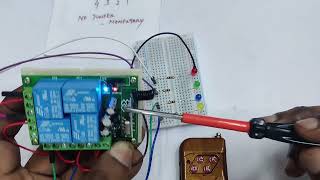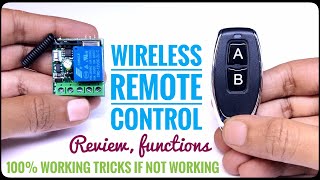Скачать с ютуб Tiny 12V radio remote receiver (schematic and programming guide) в хорошем качестве
Скачать бесплатно и смотреть ютуб-видео без блокировок Tiny 12V radio remote receiver (schematic and programming guide) в качестве 4к (2к / 1080p)
У нас вы можете посмотреть бесплатно Tiny 12V radio remote receiver (schematic and programming guide) или скачать в максимальном доступном качестве, которое было загружено на ютуб. Для скачивания выберите вариант из формы ниже:
Загрузить музыку / рингтон Tiny 12V radio remote receiver (schematic and programming guide) в формате MP3:
Если кнопки скачивания не
загрузились
НАЖМИТЕ ЗДЕСЬ или обновите страницу
Если возникают проблемы со скачиванием, пожалуйста напишите в поддержку по адресу внизу
страницы.
Спасибо за использование сервиса savevideohd.ru
Tiny 12V radio remote receiver (schematic and programming guide)
This product is extremely functional, but has been designed to fit in a very tiny box with absolutely no room for wires. You may need to modify it to make them fit, noting that running wires past the antenna may reduce its range. That said, the design is good and the software in the ubiquitous little 8 pin microcontroller is very functional, allowing several remotes to be added with completely different functions assigned to each remote. This type of module is usually compatible with most of the generic remotes available on eBay. That makes it more versatile than the "kinetic" self-powering remote control systems, which tend to use proprietary codes. Although the common remotes do require a small battery, in most cases it should last for years and is cheap and easy to replace. Here's how to program this unit and many others that use the same software. To clear all existing codes, press and hold the button for about 5 seconds until the LED starts flashing, and then release the button and wait for a few seconds as it erases existing codes. If the LED doesn't start flashing then the unit may use a different erasing technique. Turn it off and on again and then click the button 8 times. That should clear the existing codes. To program each mode, press the button between 1 and 7 times, observing the brief LED flash with each press. After the required mode has been selected the LED will light to show it's waiting to receive a signal from the chosen remote button. Press the remotes button and the LED will go out, or if it's the two button toggle mode it will blink and then wait for the second button to be pressed (which doesn't need to be on the same remote.) If desired you can pair several other remotes by repeating the procedure. They can all have different functions. Modes:- 1 - Single button momentary action. Non latching. 2 - Single button toggle on/off. 3 - Two button on/off. Each button is assigned independently. 4 - Single button timer 5-second delay. 5 - Single button timer 10-second delay. 6 - Single button timer 15-second delay. 7 - Single button timer 20-second delay. Some similar units have an adjustable link for setting the mode. It usually offers momentary, latching or two button toggle. The button may only be for learning a code. These units are common on eBay, usually supplied with a remote switch or key fob with a frequency choice of 433MHz or 315MHz. In the UK 433MHz is a standard frequency. The RF chip may be a VI590R. Here's the datasheet:- https://datasheet.lcsc.com/szlcsc/201... If you enjoy these videos you can help support the channel with a dollar for coffee, cookies and random gadgets for disassembly at:- http://www.bigclive.com/coffee.htm This also keeps the channel independent of YouTube's advertising algorithms allowing it to be a bit more dangerous and naughty.