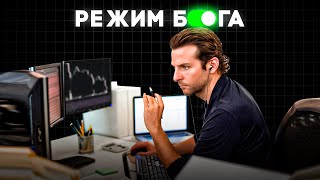Скачать с ютуб How I Track Invested Money in YNAB в хорошем качестве
Скачать бесплатно и смотреть ютуб-видео без блокировок How I Track Invested Money in YNAB в качестве 4к (2к / 1080p)
У нас вы можете посмотреть бесплатно How I Track Invested Money in YNAB или скачать в максимальном доступном качестве, которое было загружено на ютуб. Для скачивания выберите вариант из формы ниже:
Загрузить музыку / рингтон How I Track Invested Money in YNAB в формате MP3:
Если кнопки скачивания не
загрузились
НАЖМИТЕ ЗДЕСЬ или обновите страницу
Если возникают проблемы со скачиванием, пожалуйста напишите в поддержку по адресу внизу
страницы.
Спасибо за использование сервиса savevideohd.ru
How I Track Invested Money in YNAB
In this video, I'll share how I track money that I've invested throughout the year in YNAB without making it look like an expense. Please subscribe and leave comments below! *** A full transcript can be found at www.marblejar.net. *** Hi, everyone. This is Lara Hammock from the Marble Jar channel and in today's video, I'll share how I track money that I've invested throughout the year in YNAB without making it look like an expense. I really like YNAB for budgeting and have been using it for a couple of years. However, I don't entirely fit the profile of YNAB budgeter, since we generally have money left over at the end of most months and we aren't paying down debt. Because of this and the fact that I come from a more traditional budgeting mindset, I've had to gerry-rig YNAB a bit to get it to produce the information that I'm looking for. I have a video on how I get YNAB to give me essentially a rolling income statement on how much we've saved for the current year. But one area that I struggled a bit is with investments. We've set up automatic transfers to some of our mutual funds and college savings that happen monthly. These come out of our checking account, but I don't like treating them like expenses. After all they are not expenses -- we are simply transferring money from one account (that happens to be On Budget with YNAB) to another (which happens to be Off Budget). Unfortunately, YNAB considers those types of transfers Expenses -- meaning, they reduce the money available in YNAB. For me, since I want to get a sense of how much money we are saving for the year -- and invested money is still money saved -- I didn't want those transfers to look like money that had just been spent. So, here's how I make this work. First of all, I have 2 budgets set up for Savings. One is general savings and one is the Savings for this year. You can see my video on how I have this set up if you are interested. Then I add another fake bank account to YNAB On Budget. This means that the money in this account is budgeted just like my bank account or credit card account. I didn't want to add it as a Tracking Account since transfers to these accounts just look like expenses. So, I create this fake, unlinked account and call it Investment for the Year. At the beginning of the year, it has zero dollars in it. Then every time I have a transaction where we are transferring money to an investment account, I change it to a transfer to this fake account. I do that by changing the vendor name to Transfer to: Investment for the Year. Once you do that -- you don't need to select an expense budget category, it just transfers over without affecting the budget. So, I have this ongoing accounting of how much money we've invested in our mutual funds which I can see by looking at the balance on the fake account, but that money is still accounted for in my Savings for the Year budget line. Without this method, my Savings for the Year amount would decrease each time I transferred money to an investment account, despite the fact that we still have that money (and it is still saved) -- it's just in a different account. That said, I do have to be careful not to spend this money -- since it is a fake account and doesn't really exist. Then, at the end of the year, once I do my end of year Savings reporting, I zero out this investment account -- that reconciliation transaction comes out of Savings for the Year, but since I've already reported on how much we saved, it's not as crucial to keep that reporting in YNAB. Plus, my Savings for the Year balance also goes back to zero, so that I can start counting again for the new year. I hope that makes sense. Let me know what you think. Comments are always appreciated and thanks for watching.