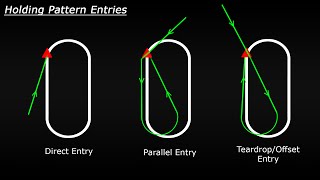Скачать с ютуб Airbus Holding - The Basics в хорошем качестве
Скачать бесплатно и смотреть ютуб-видео без блокировок Airbus Holding - The Basics в качестве 4к (2к / 1080p)
У нас вы можете посмотреть бесплатно Airbus Holding - The Basics или скачать в максимальном доступном качестве, которое было загружено на ютуб. Для скачивания выберите вариант из формы ниже:
Загрузить музыку / рингтон Airbus Holding - The Basics в формате MP3:
Если кнопки скачивания не
загрузились
НАЖМИТЕ ЗДЕСЬ или обновите страницу
Если возникают проблемы со скачиванием, пожалуйста напишите в поддержку по адресу внизу
страницы.
Спасибо за использование сервиса savevideohd.ru
Airbus Holding - The Basics
In this video we look at the basics involved in programming the A320 MCDU/FMGC in order to set up, enter and depart from a holding pattern. You join us in the descent as the aircraft approaches Manchester Airport, EGCC via the DAYNE2A arrival. Timings: 02:10 How to insert the hold. 04:30 Completing the Radio Navigation page. 07:10 How to exit the hold. Acronyms used in this video: FMGC: Flight Management and Guidance Computer MCDU: Multipurpose Control and Display Unit FMA - Flight Mode Annunciator (The modes at the top of the Primary Flight Display, PFD). STAR - Standard Arrival Route Trivia: Unless specifically stated, holding patterns are almost always based on right hand turns. There are 3 priniciple methods of entering the hold, direct, parallel and offset, which we plan to explore in a later video. Interesting Stuff / Further Reading: The A320 default holding speed is the lowest of the a) Maximum endurance speed. b) ICAO limit holding speeds (07:50). c) Speed constraint (if any). When no specific speed limit applies, the default hold speed (such as in this video) is approximately equal to Green Dot speed for the A320/A321 with CFM engines. On the A320 IAE, it is normally Green Dot +20kts for altitudes below 20,000'. Manual Reference - (A320/1 FCOM)/Aircraft Systems/Auto Flight - Flight Management/Flight Planning/Lateral Functions/FMS/Holding Pattern Mode reversion - as the aircraft leaves the holding fix a lateral mode reversion occurs with the loss of NAV mode, in this case following a lateral discontinuity in the MCDU. Heading is automatically engaged and the reversion is highlighted by a triple click sound. A white box is displayed around the new FMA annunciation for 10-15 seconds. You can download charts for any UK airfield for free from the NATS Aeronautical Information Service / eAIP Package at http://www.nats-uk.ead-it.com/public/.... Note: This video is published for familiarisation purposes with our simulator only and any views expressed within this video are our own. Some calls and checks have been omitted for brevity. Always refer to your company documentation or appropriate flight crew manual as the primary reference. For bookings, further information and to learn about our simulators visit http://manchesterflightsim.com/