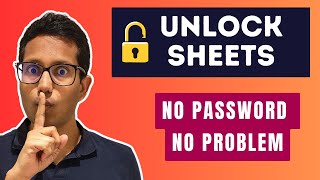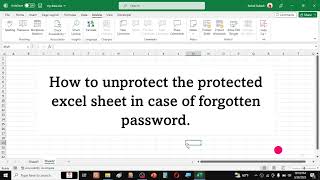Скачать с ютуб Remove ALL Excel Sheet Passwords with a Simple Macro в хорошем качестве
how to unprotect excel sheet
excel password remover- without any application
remove excel password without software
excel unprotect sheet
how to unprotect excel sheet without password 2019
unlock protected excel sheets without password
how to unprotect excel
how to unprotect excel sheet without knowing password
how to unprotect excel sheet windows 10
crack excel sheets
unlock excel spreadsheet
remove excel protection without software
Up4Excel
Скачать бесплатно и смотреть ютуб-видео без блокировок Remove ALL Excel Sheet Passwords with a Simple Macro в качестве 4к (2к / 1080p)
У нас вы можете посмотреть бесплатно Remove ALL Excel Sheet Passwords with a Simple Macro или скачать в максимальном доступном качестве, которое было загружено на ютуб. Для скачивания выберите вариант из формы ниже:
Загрузить музыку / рингтон Remove ALL Excel Sheet Passwords with a Simple Macro в формате MP3:
Если кнопки скачивания не
загрузились
НАЖМИТЕ ЗДЕСЬ или обновите страницу
Если возникают проблемы со скачиванием, пожалуйста напишите в поддержку по адресу внизу
страницы.
Спасибо за использование сервиса savevideohd.ru
Remove ALL Excel Sheet Passwords with a Simple Macro
📗 Get Your Video Workbook Template Here: »» https://cutt.ly/up4v1917S2FD 🎯 The easiest way to remove Excel sheet passwords is to let your computer do the work ….free code to remove Excel sheet passwords 👀 ##########CODE TO REMOVE PASSWORDS######### Sub sbRemoveSheetPassword() Dim i As Integer, j As Integer, k As Integer Dim l As Integer, m As Integer, n As Integer Dim i1 As Integer, i2 As Integer, i3 As Integer Dim i4 As Integer, i5 As Integer, i6 As Integer On Error Resume Next 'Optional loop to unprotect all sheets in the workbook 'Delete the next 2 lines of code and 'Next mySheet' at the end to only use for one sheet For Each mySheet In ActiveWorkbook.Worksheets mySheet.Activate For i = 65 To 66 For j = 65 To 66 For k = 65 To 66 For l = 65 To 66 For m = 65 To 66 For i1 = 65 To 66 For i2 = 65 To 66 For i3 = 65 To 66 For i4 = 65 To 66 For i5 = 65 To 66 For i6 = 65 To 66 For n = 32 To 126 ActiveSheet.Unprotect Chr(i) & Chr(j) & Chr(k) & Chr(l) & Chr(m) & Chr(i1) & Chr(i2) & Chr(i3) & Chr(i4) & Chr(i5) & Chr(i6) & Chr(n) If ActiveSheet.ProtectContents = False Then MsgBox ""Complete"" Exit Sub End If Next: Next: Next: Next: Next: Next: Next: Next: Next: Next: Next: Next Next mySheet End Sub ====================================================================================== #Up4Excel #Up4ExcelTips #Up4ExcelIntermediate ====================================================================================== 📖 i'm going to show you a method of how you can remove cheap passwords from pretty much any type of excel file i've given you the code in the description you can just copy and paste it in and get rid of any sheet passwords you want i've given you the code the basic code in the description so you need to copy and paste that code so i just pulled it up on screen on notepad so i'm just going to do control a to a selected all control c to copy it i'll go back to this spreadsheet hit alt f11 i'll bring up the vba editor now you could just put this code anywhere but i could put it on the actual sheet that i'm trying to unprotect simple place to put it so you double click on that the project explorer and paste it in what this does is a brute force cracker it's going to go through every iteration of possible passwords and just try and unprotect the sheet if it's unsuccessful that would normally generate an error but this line of code here is going to mean that that is just going to ignore all the errors it works on the active sheet so you need to make sure the sheet that you're trying to on protect is the active sheet by the active sheet i mean it's just highlighted it's the main one available in excel at the moment so that'd be this okay so i'm going to go back to this code now if i just run this it quite often crashes the machine right so you try it but make sure you've got a copy of your of your spreadsheet before you do that and anything else you're working on because it can cause some kind of heavy crash of the computer but what i'm going to do is show you a quick method that will prevent the crashes or it certainly prevented them in my book and that is go through and you can click in the margins of the vba code and put these stops now that will just stop the code running each time it hits you click anywhere in the code and hit f5 to run it and you need to do this several times because it's just gonna hit these stops all the time and then as soon as it gets to the last one it's going to run that code and this is going to give you an idea of how long it's going to take so when the first one's run you can un unclick it and hit f5 again and now run it effectively it's running that loop twice now yeah and now that's finished and on click that one run it again and what you're looking for is a message is going to come up say when it's complete and when it when it's ====================================================================================== Here at Up4Excel we’re on a mission to help YOU: » Get your Excel skills UP and your task time DOWN » Focus on shortcuts and fast impressive results » Improve your productivity and free up your time Everyone will assume you work 24 hours a day to produce the kind of output you’ll be producing in no time…. with the help of Up4Excel training. You get new video releases every week, packed full of ways to save time and impress those around you. 💎 Don't miss out and fall behind..... 🅾 SUBSCRIBE NOW 🅾 https://cutt.ly/Up4ExcelSub ====================================================================================== 💥 Get a Shortcuts Cheat Sheet: »» http://www.up4excel.co.uk/shortcuts 🔓🔑 Remove Excel File Open Passwords: »» • Excel File Locked? Learn How to Break... 🎁 Your small gift will help me make better videos for you and others. Thank You: https://www.paypal.me/Up4Excel