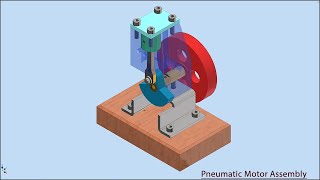Скачать с ютуб Roots Blower Assembly || Autodesk Inventor Tutorial в хорошем качестве
Скачать бесплатно и смотреть ютуб-видео без блокировок Roots Blower Assembly || Autodesk Inventor Tutorial в качестве 4к (2к / 1080p)
У нас вы можете посмотреть бесплатно Roots Blower Assembly || Autodesk Inventor Tutorial или скачать в максимальном доступном качестве, которое было загружено на ютуб. Для скачивания выберите вариант из формы ниже:
Загрузить музыку / рингтон Roots Blower Assembly || Autodesk Inventor Tutorial в формате MP3:
Если кнопки скачивания не
загрузились
НАЖМИТЕ ЗДЕСЬ или обновите страницу
Если возникают проблемы со скачиванием, пожалуйста напишите в поддержку по адресу внизу
страницы.
Спасибо за использование сервиса savevideohd.ru
Roots Blower Assembly || Autodesk Inventor Tutorial
Dear Viewers, Today we will design the 'Roots Blower Assembly' in Autodesk Inventor 2018 version. This Assembly tutorial covers topics from Inventor Basics like 2-D sketching and Part/Assembly modelling. This assembly contains 4 parts Housing, Cover, Shaft, Impellers & Two Spur Gears, and One Assembly. Mainly the Spur Gears are generated by the “Spur Gear generator” command under the Design Accelerator tab in Inventor. First, we create the Housing part then later each component is made individually with no relation to each other which you can term the Bottom-up designing process. In this process, the four parts are designed individually, and afterwards, all parts are inserted into the main assembly by using the assembly constraints. When the parts have been modified the changes also appear in the assembly. This Video will cover:- 1. Create basic 2D sketches on different datum planes like XY, YZ and XZ with the help of a Centre Point Slot, Line, Circle, Rectangle, 3 Point Arc, etc. 2. Rectangular sketch Pattern with curve length option this is the main section of this you will learn this. 3. Create a solid feature using the Extrude, Extruded with the cut option, Rectangular Pattern, Circular Pattern & Mirror Feature commands. 4. How to place the components in an Assembly by using the Place Components command. 5. Use the 'Mate' command to position two components relative to one another by using such as Mate/Flush, Motion, Rotation/Translation mate, and Angle mate with the Directed angle option. 6. . How to apply the Motion constraint between the two Impellers, especially for rotation of the Gears. 7. How to insert the Spur Gears by the “Spur Gear generator” command under the Design Accelerator tab in Inventor. 8. . How to insert the bolts by using Autodesk Inventor Content Center Library files. 9. After completing this video we will display the animation of this model by using the Drive Constrain command. Hope all of you enjoyed the tutorial. .......................................................................................................... The finished file displayed in the video can be accessed by visiting the content list of our blog on the following link:--- http://niveshandnisheeth.blogspot.com... .............................................................................................................. Our motive to upload this video is to show our workability/experience and to share my knowledge with the viewers and learners. .................................................................................................... Visit the following link to watch the basic tutorial on Autodesk Inventor by us • Autodesk Inventor Basic Tutorial ......................................................................... To watch detailed tutorials on the same software visit the following link • 3-D Parametric Solid Model Drawing (A... .......................................................................................... Please follow us on:- Instagram:- www.instagram.com/niveshandnisheeth/ Facebook:- www.facebook.com/niveshandnisheeth/ YouTube:- / @niveshandnisheeth .......................................................................................................... Hope all of you enjoyed the tutorial. If you find the video useful please like it and share it with your friends/colleagues and do not forget to subscribe to us to get the latest updates about our new uploads. http://www.youtube.com/user/niveshand... .................................................................................................... Dear Viewers if you like our work and wanted to support us, to keep continuing the good work, then become a patron of ours at ‘Patreon’ site. Patreon is a simple way for you to contribute to the creator’s work every month/ every time they release their new work and get rewards in return. Please visit the following link to know all about our work and what we are offering as a reward to our patrons… / nisheethsri .................................................................................................... #rootsblower #blowerassembly #AutodeskInventor #Inventor #cad #design #engineering #engineer #modeling #mechanicalengineering #engineeringlife #autodeskinventorassembly #rootsblowereassembly #rootsblowerinventor #blowerassembly #spurgear