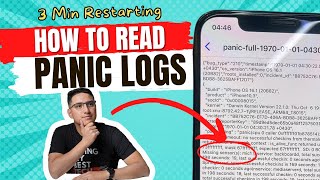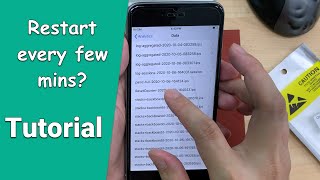Скачать с ютуб Is Your iPhone Restarting? How To Fix. Panic Logs & Troubleshooting Tutorial в хорошем качестве
Скачать бесплатно и смотреть ютуб-видео без блокировок Is Your iPhone Restarting? How To Fix. Panic Logs & Troubleshooting Tutorial в качестве 4к (2к / 1080p)
У нас вы можете посмотреть бесплатно Is Your iPhone Restarting? How To Fix. Panic Logs & Troubleshooting Tutorial или скачать в максимальном доступном качестве, которое было загружено на ютуб. Для скачивания выберите вариант из формы ниже:
Загрузить музыку / рингтон Is Your iPhone Restarting? How To Fix. Panic Logs & Troubleshooting Tutorial в формате MP3:
Если кнопки скачивания не
загрузились
НАЖМИТЕ ЗДЕСЬ или обновите страницу
Если возникают проблемы со скачиванием, пожалуйста напишите в поддержку по адресу внизу
страницы.
Спасибо за использование сервиса savevideohd.ru
Is Your iPhone Restarting? How To Fix. Panic Logs & Troubleshooting Tutorial
This is the most common reasons why an iPhone will restart every 3 minutes. 🌟 Access my Panic Log Cheat Sheet here: https://vccboardrepairs.com/paniclog-... ►Check out my Tshirts, Hoodies & other merch store https://merch.vccboardrepairs.com ►Join the new Facebook Group for Repair Techs https://vccboardrepairs.com/vcc-fb-group ►Buy Our Seek Macro Lens: https://vccboardrepairs.com/buy-macro... ►Let me teach you to Microsolder: https://vccboardrepairs.com/profixerr... ►Full list of Solder Tools: https://www.vccboardrepairs.com/gear ►Mail us your iPhone/iPad for repair: https://www.vccboardrepairs.com/conta... In this video, we’ll show you how to: ✅How to diagnose an iPhone that restarts every 3 minutes ✅How to find the panic log in the settings ✅How to use the iDevice Panic Log Analyzer by Wayne Bonnici ✅Which parts cause 3 minute restarts on iPhone X, XS, XS Max and iPhone 11, 11 Pro, 11 Pro Max ✅And more! ♥Donate to Wayne Bonnici, Panic Log Analyzer Developer: http://paypal.me/waynebonnici 💻Download Panic Log Analyzer here: https://github.com/waynebonc/iDeviceL... Follow the video for instructions on how to install it. Works on Windows only. When dealing with an iPhone X, XS, XS Max or iPhone 11, 11 Pro or 11 Pro Max, there are some sensors that are required to be detected, in order for the iPhone not to restart. These models require the Charging Port to be plugged in or else it will restart every 3 minutes. iPhone X iPhone XS iPhone XS Max These models require the Charging Port and the Power Button Flex to be plugged in, or else it will restart every 3 minutes. iPhone 11 iPhone 11 Pro iPhone 11 Pro Max In scenarios where you have the appropriate flexes plugged in, but it still restarts, then you either have: - Bad or damaged flex - Low quality aftermarket flex - Liquid damaged flexes (check other flex cables, like volume, camera, antenna, etc) - Or it could be something else In the video, I go through how to review the panic log files to get some clues that will point you closer to a possible solution. Here's a full list of Panic Log errors that you may come across and their potential solutions: https://repair.wiki/w/How_to_Troubles... I haven't been able to fully test an iPhone 12 series, to see which cables are necessary to prevent 3 minute restarts. If you have figured that out, comment below with your findings! 👇👇 ► Like us on Facebook: / vccboardrepairs ► Follow us on Instagram: / vcc_board_repairs ⚠ B2B & Wholesale pricing for mail in repairs is available for repair shops in the USA. Contact us for more information: https://www.vccboardrepairs.com/conta... Please note: This page contains affiliate links. If you choose to make a purchase after clicking a link, I may receive a commission at no additional cost to you. Thank you for your support!