Скачать с ютуб "FREE" APPLE MDM remote management lock fully bypassed 14.8.1 or below ⬇️ works 100% on iOS devices в хорошем качестве
Скачать бесплатно и смотреть ютуб-видео без блокировок "FREE" APPLE MDM remote management lock fully bypassed 14.8.1 or below ⬇️ works 100% on iOS devices в качестве 4к (2к / 1080p)
У нас вы можете посмотреть бесплатно "FREE" APPLE MDM remote management lock fully bypassed 14.8.1 or below ⬇️ works 100% on iOS devices или скачать в максимальном доступном качестве, которое было загружено на ютуб. Для скачивания выберите вариант из формы ниже:
Загрузить музыку / рингтон "FREE" APPLE MDM remote management lock fully bypassed 14.8.1 or below ⬇️ works 100% on iOS devices в формате MP3:
–ï—Å–ª–∏ –∫–Ω–æ–ø–∫–∏ —Å–∫–∞—á–∏–≤–∞–Ω–∏—è –Ω–µ
–∑–∞–≥—Ä—É–∑–∏–ª–∏—Å—å
–ù–ê–ñ–ú–ò–¢–ï –ó–î–ï–°–¨ –∏–ª–∏ –æ–±–Ω–æ–≤–∏—Ç–µ —Å—Ç—Ä–∞–Ω–∏—Ü—É
–ï—Å–ª–∏ –≤–æ–∑–Ω–∏–∫–∞—é—Ç –ø—Ä–æ–±–ª–µ–º—ã —Å–æ —Å–∫–∞—á–∏–≤–∞–Ω–∏–µ–º, –ø–æ–∂–∞–ª—É–π—Å—Ç–∞ –Ω–∞–ø–∏—à–∏—Ç–µ –≤ –ø–æ–¥–¥–µ—Ä–∂–∫—É –ø–æ –∞–¥—Ä–µ—Å—É –≤–Ω–∏–∑—É
—Å—Ç—Ä–∞–Ω–∏—Ü—ã.
–°–ø–∞—Å–∏–±–æ –∑–∞ –∏—Å–ø–æ–ª—å–∑–æ–≤–∞–Ω–∏–µ —Å–µ—Ä–≤–∏—Å–∞ savevideohd.ru
"FREE" APPLE MDM remote management lock fully bypassed 14.8.1 or below ⬇️ works 100% on iOS devices
in this video I will show you exactly how to bypass (MDM) remote management lock on apple iPad this also works on all iOS devices up to iOS 14.8.1 or below ‚¨áÔ∏è as well.using 3utools on windows its a free service and no need to jailbreak.also i need to add that to bring up the WiFi settings @ exactly the right time please press the home button if it‚Äôs a more modern device that doesn‚Äôt-have a home button then simply press the power button instead thank you for your understanding.i also need to add that with all MDM locks you can also update the beta as well not the OS just the beta without the lock coming back.however you cannot erase all content and settings anymore because if you do the MDM lock will come back.to which I would strongly advise (NOT) to do that as if it goes to iOS 15 this method would no longer work so you would need to then watch my other video on iOS 15 bypass which is a premium paid for service. PLEASE NOTE THAT IF YOUR USING AN IPHONE OR IPAD THAT IS CELLULAR BE SURE TO TAKE THE SIM CARD OUT AS IT MAY CAUSE A NETWORK MALFUNCTION WHICH COULD LEAD TO YOUR DEVICE NOT ACTIVATING. THANK YOU FOR YOUR UNDERSTANDING. FOR MDM BYPASSES FOR MACBOOK üíª USERS PLEASE SEE MY OTHER VIDEO üëåüôå (I NEED TO SAY FOR THE RECORD IF YOUR USING AN IOS DEVICE THAT IS 12.5.5 OR BELOW PLEASE GO TO MY OTHER MDM BYPASS VIDEO THANK YOU) I hope you have liked my video please be sure to like comment and most importantly SUBSCRIBE to my channel. the devices i use are for demonstration purposes and educational purposes only.and are my sole devices. The information available on this Youtube channel is for educational and information purposes only. This Youtube channel does not promote any illegal activities such as stealing or hacking. Any information you get in this Youtube channel just make sure to use it only in your own devices. The information and tutorial in this Youtube channel are intended to help those who forgot their own icloud account or unable to activate their own devices. This Youtube channel is not responsible for any damage and loss data in your devices so use it @ your own risk. ICLOUD HELPER
![How To Remove MDM Management From School iPad! [2024]](https://i.ytimg.com/vi/gJgYEaK3xDI/mqdefault.jpg)

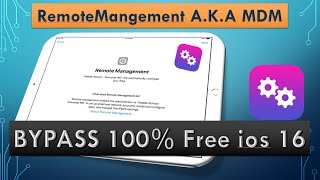



![How To Remove Mobile Device Management (MDM) From iPhone! [2 Methods]](https://i.ytimg.com/vi/DGGakOLrVFg/mqdefault.jpg)


