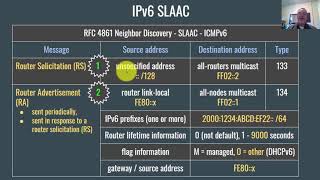Скачать с ютуб IPv6 Address Types в хорошем качестве
Скачать бесплатно и смотреть ютуб-видео без блокировок IPv6 Address Types в качестве 4к (2к / 1080p)
У нас вы можете посмотреть бесплатно IPv6 Address Types или скачать в максимальном доступном качестве, которое было загружено на ютуб. Для скачивания выберите вариант из формы ниже:
Загрузить музыку / рингтон IPv6 Address Types в формате MP3:
Если кнопки скачивания не
загрузились
НАЖМИТЕ ЗДЕСЬ или обновите страницу
Если возникают проблемы со скачиванием, пожалуйста напишите в поддержку по адресу внизу
страницы.
Спасибо за использование сервиса savevideohd.ru
IPv6 Address Types
This video looks at the IPv6 address and its different types. The IPv6 address is much larger than the IPv4 address and looks complicated. By end of the video, you will be able to recognize the different types of IPv6 addresses making them less complicated to work with. Access the rest of the course: http://ITFreeTraining.com/ipv6 Download the PDF handout: http://ITFreeTraining.com/handouts/ip... IPv6 Address Types 0:18 Looking at basic types of IPv6 address. These are unicast, multicast and anycast. Depending on which type of address is used will determine which node or nodes the data will be routed to. Unicast: Unicast is the most commonly used communication used on IPv6 and IPv4 networks. Unicast is used when data is sent from one to another node of the network. The other nodes on the network will not receive the data. In order for a data to be intercepted, a person would need to get between the two nodes. The exception to this is older network equipment like hubs which broadcast data to all nodes. Multicast: Multicast is when the one packet goes to many nodes on the network. The advantage of this is that it reduces the amount of traffic on the network. For example, when deploying operating systems over the network, most deployment software will support multicast. Since operating systems are very large, if you were deploying an operating system to 20 computers at once, the packets would only need to be sent once over the network. In contrast, deploying 20 computers at once using unicast would require the data to be sent 20 times. In order for a node to receive multicast traffic, the node needs to join a multicast group. An intruder on a network could join these multicast groups and thus receive this data. IPv6 does offer additional security so that an administrator can determine who can join particular multicast groups. However, this does need to be set up and the network equipment needs to support it. Anycast: Anycast is when the data goes from the source node only to the closest node. Anycast works by multiple nodes on the network having the same IP Address. This also means that the router on the network needs to be configured to know where these nodes are. On the internet, it would be difficult to configure anycast as it would require ISPs and other authorities to agree to change their routing tables. In a company, you would have more control. For example, you could configure multiple DNS servers with the same anycast address. Nodes would then go to the closest DNS server with that anycast address. If this DNS server was to go down, the route would be removed and the nodes would go to the next closet DNS server. Broadcast: Broadcast is not supported in IPv6. It has been replaced with multicast. To send a message to all nodes on an IPv6 network you would send this message to the multicast group for all nodes. Broadcasts were used a lot in IPv4 and were inefficient. This is because they were often used to communicate with one node, however, all nodes on the network would receive the traffic. This created security problems as it was easy for an intruder to connect to the network and passively listen to all the broadcasts on the network. IPv6 also offers security, if your hardware supports it, to prevent unauthorized nodes from joining multicast groups. See / itfreetraining or http://itfreetraining.com for our always free training videos. This is only one video from the many free courses available on YouTube. This description is too long for YouTube. Feel free to check out http://itfreetraining.com/ipv6/addres... for more information. References "IPv6 Anycast Address" http://www.cisco.com/c/en/us/td/docs/... "IPv6" https://technet.microsoft.com/en-us/l... "IPv6 Address Types" https://technet.microsoft.com/en-us/l... "Installing and Configuring Windows Server 2012 R2 Exam Ref 70-410" pages 206 – 207 Credits Trainer: Austin Mason http://ITFreeTraining.com Voice Talent: HP Lewis http://hplewis.com Video Production: Kevin Luttman http://www.KevinLuttman.com Quality Assurance: Brett Batson http://www.pbb-proofreading.uk