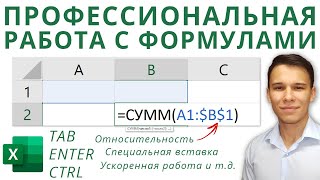Скачать с ютуб 11 AEM As Cloud Service - Adobe I/O Command Line Interface Usage в хорошем качестве
Скачать бесплатно и смотреть ютуб-видео без блокировок 11 AEM As Cloud Service - Adobe I/O Command Line Interface Usage в качестве 4к (2к / 1080p)
У нас вы можете посмотреть бесплатно 11 AEM As Cloud Service - Adobe I/O Command Line Interface Usage или скачать в максимальном доступном качестве, которое было загружено на ютуб. Для скачивания выберите вариант из формы ниже:
Загрузить музыку / рингтон 11 AEM As Cloud Service - Adobe I/O Command Line Interface Usage в формате MP3:
Если кнопки скачивания не
загрузились
НАЖМИТЕ ЗДЕСЬ или обновите страницу
Если возникают проблемы со скачиванием, пожалуйста напишите в поддержку по адресу внизу
страницы.
Спасибо за использование сервиса savevideohd.ru
11 AEM As Cloud Service - Adobe I/O Command Line Interface Usage
AEM AS Cloud - ALL VIDEOS - https://www.aemtutorial.info/p/aem-as... In this video we will show case how to work with Adobe I/O CLi tool to operate on AEM as cloud service. We will show how to work with logs, and set OSGi values via the CLI tool. Working with Adobe IO Command line interface Some times we need to work with AEM as cloud without accessing the AEM AS Cloud environment directly. So to work with Adobe I/O CLI we need to install Node JS first. Then follow through the steps. Step 1: Install Adobe I/O npm install -g @adobe/aio-cli Step 2: Install Adobe I/O Cloud Manager Plugin aio plugins:install @adobe/aio-cli-plugin-cloudmanager Step 3: Update the plugins aio plugins:update Step 4: First List the organizations tagged aio cloudmanager:org:list Step 5: Then select the Organization from above list aio cloudmanager:org:select [Your org id from above list]@AdobeOrg Step 6: aio cloudmanager:list-programs Step 7: Then set a program aio config:set cloudmanager_programid [Your prog id from above list] Step 8: List all environments aio cloudmanager:list-environments Now based on requirements, you can execute the commands. Some examples are given below, To Download logs: aio cloudmanager:download-logs [env id] author aemerror 1 To list log options aio cloudmanager:environment:list-available-log-options [env id] To list OSGi Environment varriables aio cloudmanager:list-environment-variables [env id] To List Pipelines aio cloudmanager:program:list-pipelines To list a specific pipeline status aio cloudmanager:pipeline:list-executions [pipeline id] OSGi Commands ----------- To Set OSGI parameters aio cloudmanager:set-environment-variables ENVIRONMENT_ID --variable MY_VAR1 "plaintext value" --secret MY_VAR2 "some secret value" To List environment variables aio cloudmanager:list-environment-variables ENVIRONMENT_ID To Delete any variables. aio cloudmanager:set-environment-variables ENVIRONMENT_ID --delete MY_VAR1 MY_VAR2 Ref URL: https://github.com/adobe/aio-cli-plug... https://github.com/adobe/aio-cli-plug... https://github.com/adobe/aio-cli